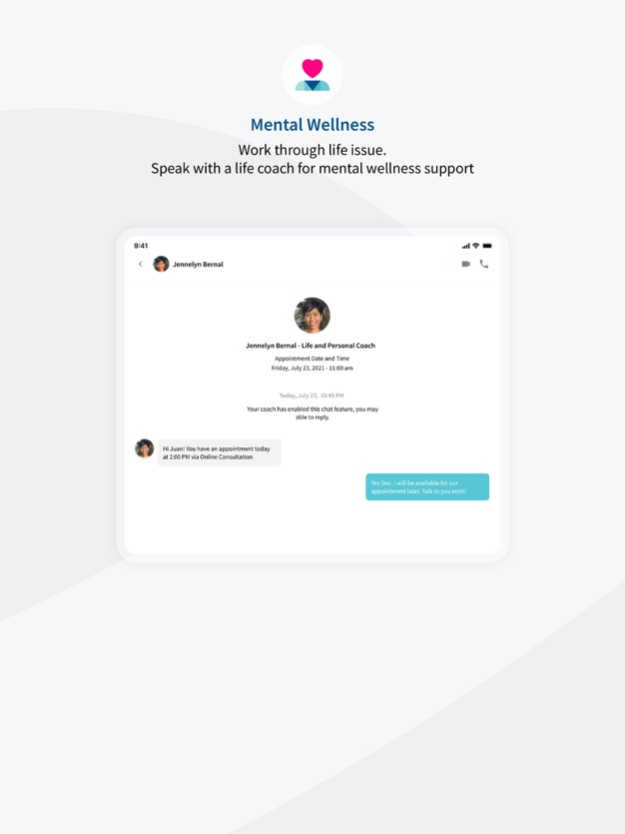eZHealth Philippines 5.2.4
Free Version
Publisher Description
Helping you stay healthy wherever you are by bringing health services and professionals in one mobile app.
Bringing you best in-class healthcare professionals and providers without the crowd. Skip the queue and access these healthcare services today:
- Consult medical experts / doctors whenever and wherever you are
- Book a vaccination appointment (e.g. Covid-19, Flu and Pneumonia)
- Schedule lab tests and diagnostics
- Connect with a mental wellness coach
- Understand your symptoms through our Symptom Checker (AI Health chatbot)
- Securely access and manage family & personal health records
eZHealth, your trusted medical provider at your fingertips, anywhere and anytime.
* Currently available in the Philippines only
Sep 29, 2023
Version 5.2.4
Bug fixes and Enhancements
About eZHealth Philippines
eZHealth Philippines is a free app for iOS published in the Health & Nutrition list of apps, part of Home & Hobby.
The company that develops eZHealth Philippines is ZUELLIG PHARMA ASIA PACIFIC LTD. PHILS. ROHQ. The latest version released by its developer is 5.2.4.
To install eZHealth Philippines on your iOS device, just click the green Continue To App button above to start the installation process. The app is listed on our website since 2023-09-29 and was downloaded 2 times. We have already checked if the download link is safe, however for your own protection we recommend that you scan the downloaded app with your antivirus. Your antivirus may detect the eZHealth Philippines as malware if the download link is broken.
How to install eZHealth Philippines on your iOS device:
- Click on the Continue To App button on our website. This will redirect you to the App Store.
- Once the eZHealth Philippines is shown in the iTunes listing of your iOS device, you can start its download and installation. Tap on the GET button to the right of the app to start downloading it.
- If you are not logged-in the iOS appstore app, you'll be prompted for your your Apple ID and/or password.
- After eZHealth Philippines is downloaded, you'll see an INSTALL button to the right. Tap on it to start the actual installation of the iOS app.
- Once installation is finished you can tap on the OPEN button to start it. Its icon will also be added to your device home screen.